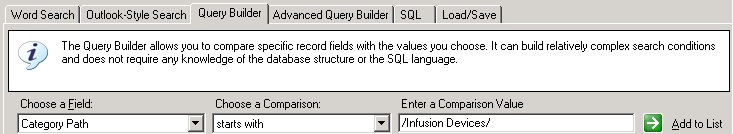What is Hierarchical Data?
A hierarchy arises when there is a parent-child relationship between items. Devices, for example are hierarchical if one device is a module of another and both are stored in e-Quip. A Camera Stack might consist of several other devices (Camera, Insufflator, Printer etc). Locations represent another common hierarchy: at St James’s Hospital the High Dependency Unit (Ward J81) is on the 1st floor of Bexley Wing. “Ward J81” is a child of “1st Floor” which is in turn a child of “Bexley Wing“. Equipment categories are yet another example: an Ambulatory Infusion Pump might be a sub-category of Volumetric Infusion Pumps which might in turn be a child of Infusion Devices.
There are plenty of hierarchical data types in e-Quip, including: equipment, models, categories, locations, branches & budgets.
Why use Hierarchies?
Most commonly, “hands-on” users make use of the bottom end of hierarchical data, while managers tend to make use of the higher end. An engineer needs to know that an MS26 is a Syringe Driver because he is probably concerned with a single device. However, in order for a manager to produce a report on the maintenance of Infusion Devices, he will need to be able to find all infusion devices, including Volumetric Pumps, Syringe Drivers etc. Similarly an engineer may need to know that a device is in Ward J81 so that he can find it, while a manager may need to prepare a list of all devices in Bexley Wing.
Hierarchies tend to have little impact on engineering personnel but are frequently used for preparing reports.
Paths
Suppose we have the following location structure:
Bexley Wing
Ground Floor
Endoscopy
Surgical Outpatients
1st Floor
Oncology
Nuclear Medicine
This can be represented pictorially as a tree structure with Bexley Wing at the root with two branches: Ground Floor and 1st Floor. Each of these branches in turn has its own smaller branches. Traditionally the final element in a tree structure is known as a leaf, so in the example above, Endoscopy, Surgical Outpatients, Oncology and Nuclear Medicine are all leaves.
If you are familiar with computer operating systems such as MS-DOS, UNIX etc you will know that another way of representing trees is as a Path. A collection of folders on a computer disk might be represented as C:\My Documents\Reports\2012\January, etc. Most computer users will be familiar with this terminology.
All of the locations above can also be represented using Paths.
/Bexley Wing/
/Bexley Wing/Ground Floor/
/Bexley Wing/Ground Floor/Endoscopy/
/Bexley Wing/Ground Floor/Surgical Outpatients/
/Bexley Wing/1st Floor/
/Bexley Wing/1st Floor/Oncology/
/Bexley Wing/1st Floor/Nuclear Medicine/
You can display these paths using the Column Chooser. For example, on the asset summary screen you can display:
Equipment Path
Location Path
Branch Path
Category Path
Reporting on Hierarchies
There are two aspects to reporting on parent-child data:
a. Finding the Data
b. Presenting the Data
Both of these make use of hierarchy paths.
a. Searching for Hierarchical Data
Searching for all Syringe Drivers is trivially simple, as is searching for all devices in Ward J81, but how can you find all Infusion Devices, or all of the equipment in Bexley Wing?
Using paths this becomes simple: to find all equipment in Bexley Wing, simply search for all devices where the Location Path begins with “/Bexley Wing/”. Similarly, to find all devices on the 1st Floor in Bexley Wing, search for Location Path begins with “/Bexley Wing/1st Floor” – this will find all equipment in both Oncology and Nuclear Medicine.
In order to find all Infusion Devices, just search based on the Category Path. i.e. Category Path begins with “/Infusion Devices/”.
These searches are all available within the Filter Wizard.
b. Presenting Hierarchical Data
Suppose that you have set a Location Path filter to find all of the equipment in Bexley Wing; how should this list be displayed? Intuitively you might think to sort on the location column, but would this display the data in a meaningful way? The equipment list would be displayed in the following order:
Endoscopy
Nuclear Medicine
Oncology
Surgical Outpatients
You might prefer the list to first show all equipment on the Ground Floor and then all of the equipment on the 1st Floor. The solution is to sort on the Location Path column, which will group together all records at each level of the hierarchy.
As another example, suppose that you had two Operating Theatre Blocks, Theatre A and Theatre B. If each of these blocks had child locations of Operating Theatre and Recovery, then simply sorting on the equipment location would show all equipment in the Operating Theatre locations (with both Theatre A and Theatre B mixed together). However, if you sort on Location Path, then the equipment list will displayed more sensibly:
/Theatre A/Operating Theatre/
/Theatre A/Recovery/
/Theatre B/Operating Theatre/
/Theatre B/Recovery/
Wherever you find parent-child relationships in e-Quip, Paths are the way to search and report on that data.