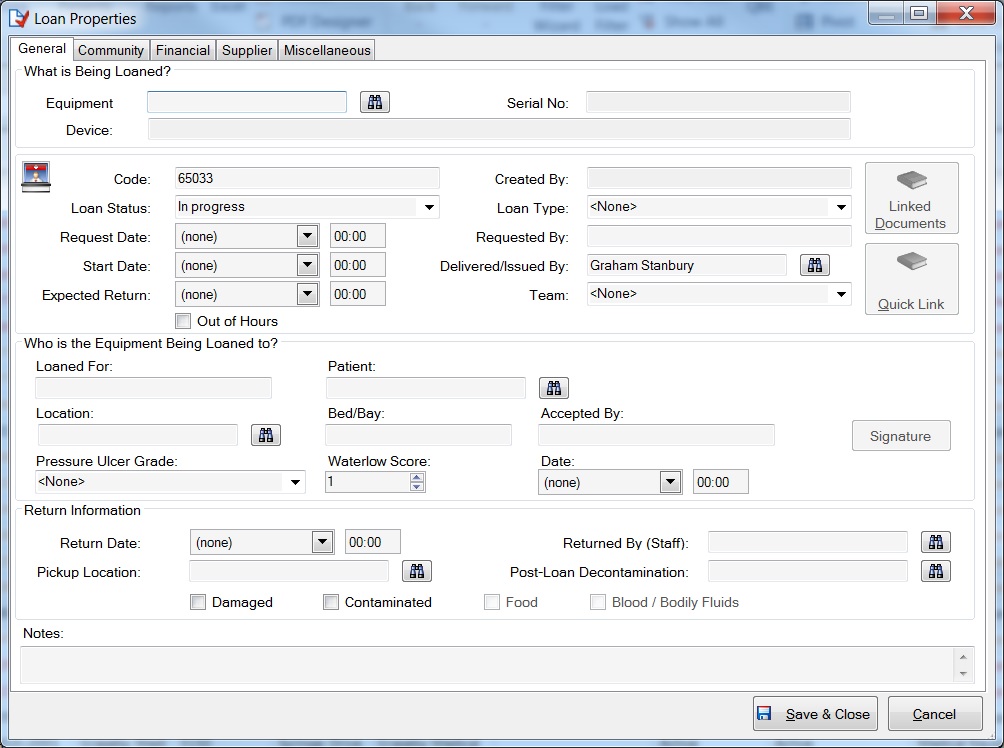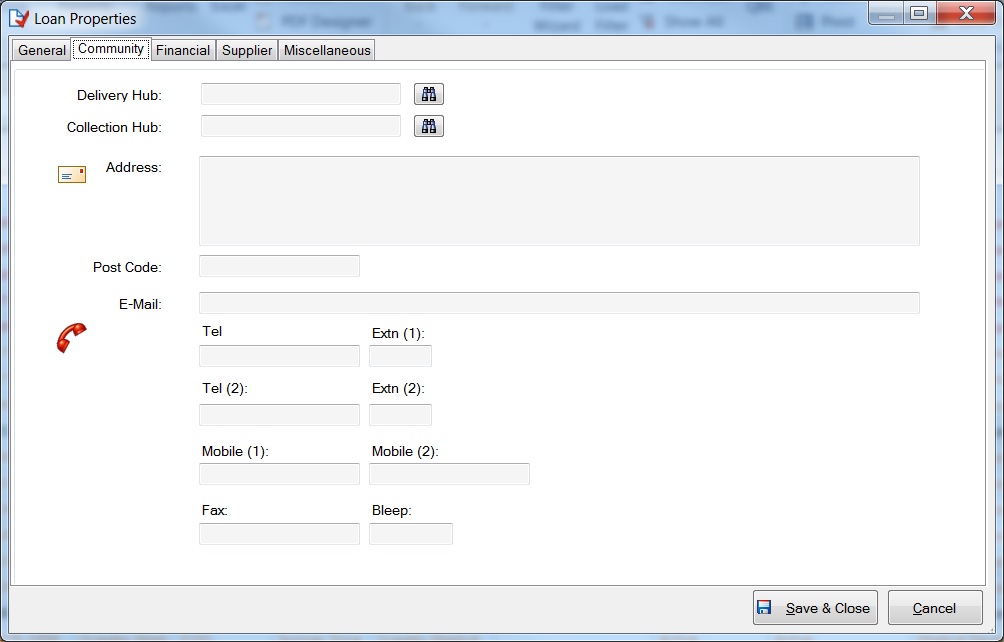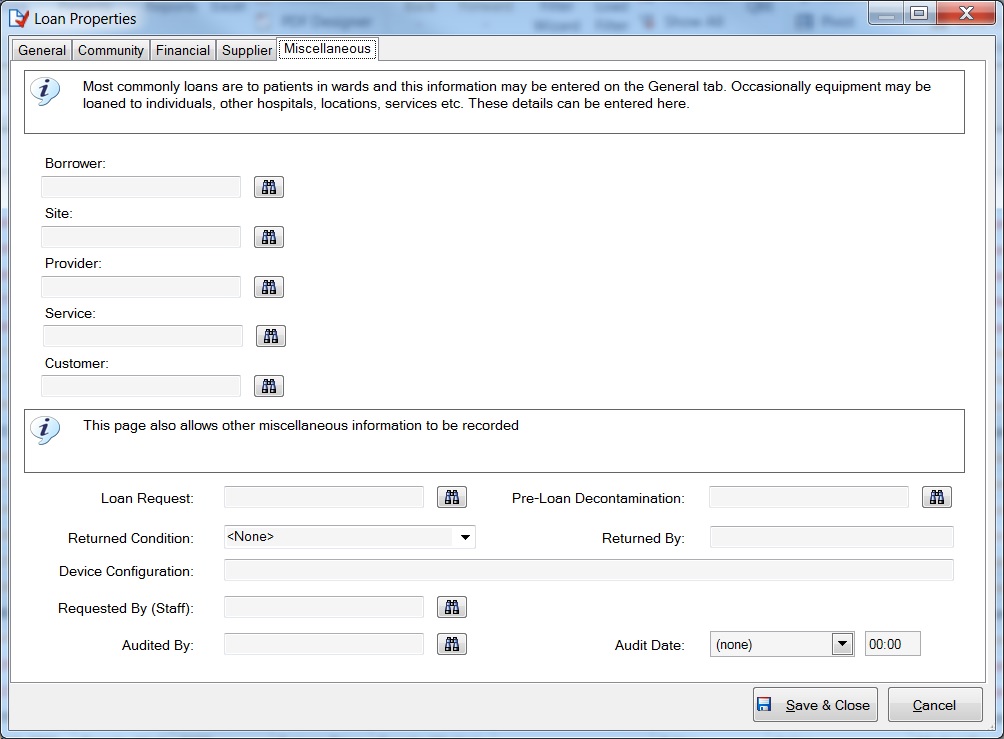We have been wanting to redesign the loan screen for some time – there was just too much information being displayed in a small space and it was becoming hard to maintain. We discussed this at the last user-group meeting and also set up a Special Interest Group (SIG) to focus on this. We recently had a SIG meeting where we discussed the requirements of libraries in a variety of environments: large, small, community, private sector, with RFID etc. As a result of this we are now able to show you the new loan screen.
The first thing to agree was the dataset that needs to be captured. e-Quip already handled most if not all of this. This is a lot of data, far too much to fit on a single page and very few of our users make use of every single data item. So the next step was to decide where all of this data should be displayed. Naturally the most commonly-used items should go on the general tab and the rest grouped and displayed accordingly.
The General Tab
The SIG thought that the most important data were:
1. Equipment Details
To save some screen space we have condensed this so that the brand, model & category are displayed as a single line.
2. Basic Loan Details:
a. Code: A unique identifier for the loan
b. Loan Status: In Progress, Finished etc
c. Loan Type: Long-term loan, Supplier Loan etc
d. Created By: The person logged-on to e-Quip who created the loan. This is read-only
e. Requested By: Who is asking for the device. The consensus was that a free-text field would be preferable to the current lookup.
f. Request Date: When the person above made the request
g. Start Date: When the loan started
h. Delivered/Issued By: Who either delivered the device or issued it from the library. This is a lookup since this will always be a staff member
i. Expected Return Date: Most of those at the meeting did not really see the need for this field but we decided to leave it on the front page in case other users did make use of it.
j. Out of Hours: This is a new checkbox
k. Team: Every item in e-Quip has a team. In multi-site operations it is the most common way of isolating data.
3. Where is the Device Going:
a. Loaned For: This is a free-text field in which many libraries record the patient name or hospital number, possibly both.
b. Patient: This is a lookup, and is used by a small number of sites where they actually record patient details. Usually the person that the device is being loaned for is recorded in either a) or b), but not both.
c. Location: Where the device is going.
d. Bed/Bay: A free-text field
e. Accepted By: The person that the device was handed to
f. Signature: The signature of e)
g. Clinical Details: We have 1 customer where the library staff refer to pressure ulcer grades & waterlow scores to routinely ensure that patients are using the most appropriate type of pressure-relieving mattress. Although this is not widespread practice amongst e-Quip users it is of crucial importance to that particular customer. For this reason we chose to include this on the front page.
4. Return Information:
a. Return Date: When the loan ended.
b. Returned By: This is a lookup, since equipment is always put back in the library by members of staff.
c. Pickup Location: Where the device was collected from.
d. Was the Device Damaged: A new checkbox
e. Decontamination: Was the device contaminated when it was returned. The type of contamination can be specified as food or blood/body fluids
f. Post-loan Decontamination Record: Many of our users make use of the checkbox “Auto-create decontamination record” on the Quick Loan utility. This lookup shows this record
Along with a notes field this makes up the fields on the general tab of the loan property page.
Community Loans
The tab that was previously labelled Address has now been renamed to Community. Two new fields have been added to support the processes of community libraries where devices are loaned to patients in their homes. In this scenario it is often the case that a Community Trust will have several hubs around the geographic area that they serve. The Trust may have a central equipment store but may maintain a small stock of devices at each hub. When loans are issued to patients’ homes they are often made from the nearest hub.
Similarly, a faulty wheelchair may be picked up from the patient’s home address and taken to a hub. It may be repaired there and taken back to the patient, or it may be sent back to the central library workshop.
A hub is represented as an e-Quip site.
Supplier Loans
This tab is used to record loans of devices from suppliers. It has not been changed as part of this redesign.
Financial Details
These are also unaffected by the redesign. However, we will soon be adding a feature whereby the total cost will be automatically updated when a loan is closed if a daily charge is specified.
Miscellaneous
This is a new tab which is essentially used for all of the fields which have been removed from the general tab, although some new fields have been added.
a. Borrower, Site, Healthcare Provider, Service & Customer: While almost all loans are issued to patients or to locations, e-Quip does have the ability to loan devices to particular individuals, hospitals, Trusts & services. These fields are all lookups.
b. Loan Request: e-Quip has a loan request feature which allows requests to be made for multiple devices. For example, Theatres may request 5 Infusion Pumps for March, 2016. This lookup allows a loan to be linked to a particular request. It is almost always set automatically when a loan is created from the loan request.
c. Pre-Loan Decontamination: Just as it is possible to decontaminate a device when a loan is returned it is also possible to do the same before a loan is issued. It is very unlikely that this field has ever been used since devices are almost always decontaminated either before or after their return.
d. Returned Condition: This drop-down used to appear on the general tab. The SIG felt that a Yes/No checkbox to indicate that bthe device was damaged was more appropriate than the drop-down list. It has been moved to the miscellaneous tab just in case some sites have been using it.
e. Returned By: This free-text field also used to be on the general tab. The consensus was that the person returning the device would always be a member of staff, so this field has also been moved to the miscellaneous tab.
f. Device Configuration: Another field which the SIG felt was little-used and which could be moved off the general tab.
g. Requested By (Staff): This lookup was originally on the front screen where it has been replaced by a free-text field.
h. Audit Details: This is a new feature supported by a new Pocket PC application which allows library staff to easily and quickly take audits of all devices in a particular location. I will post a separate article about this very shortly. In essence it has similar functionality to the Harland Simon RFID interface in that it can automatically create, update & close loans depending on what is found in a ward.