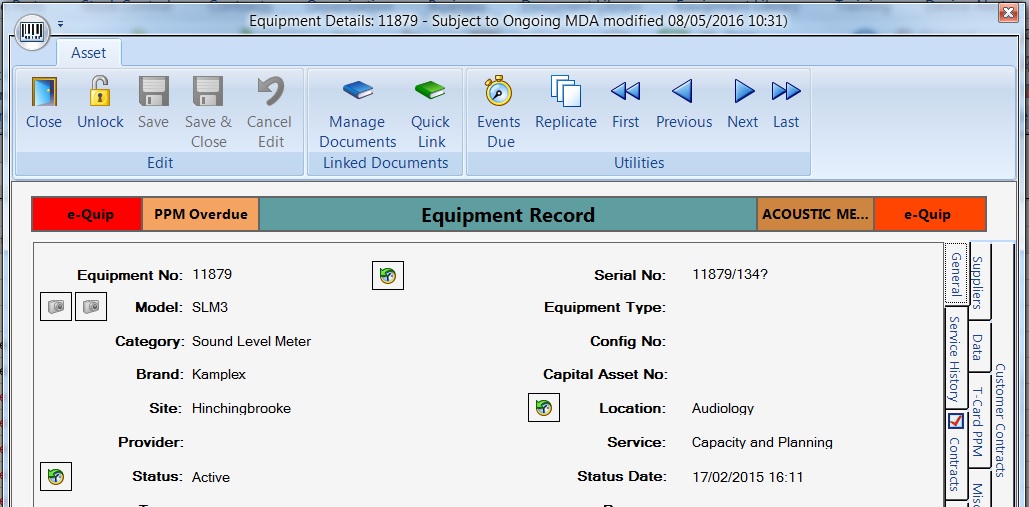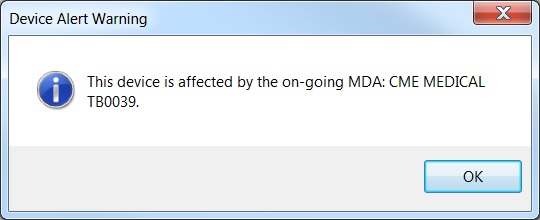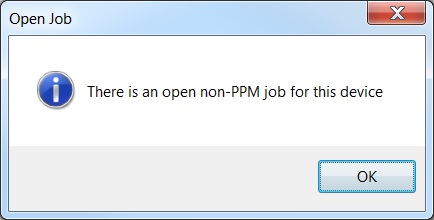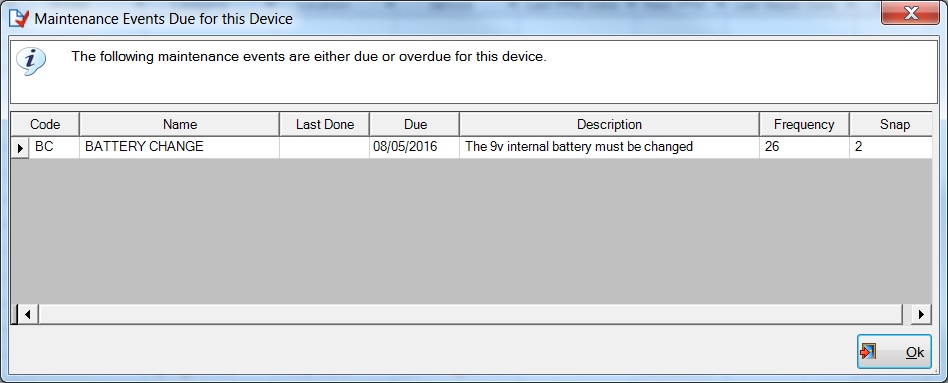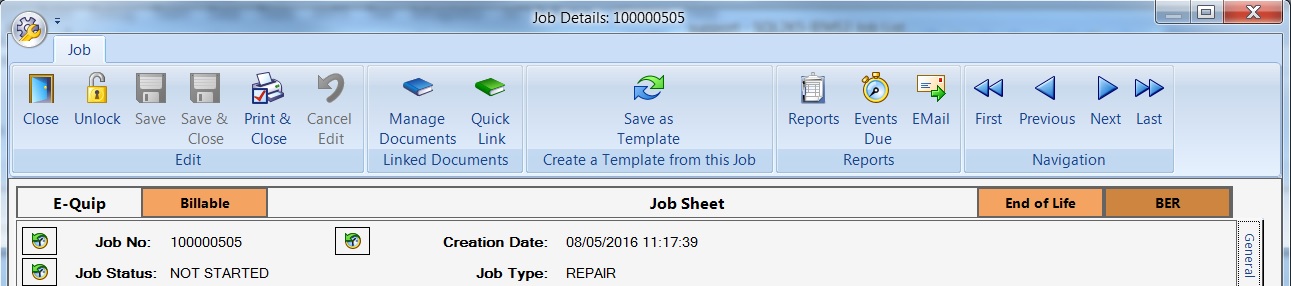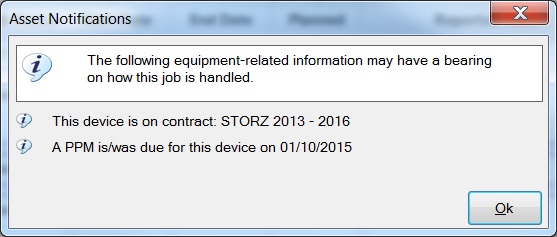There are many situations where e-Quip will display a warning or an alert. It is very difficult to document all of them because there are so many and most are self-explanatory. If you see a message that says “The work end date is before the call date” then you don’t really need us to explain what that means – it means that the work end date is before the call date!
However, when you open an equipment or job record it is useful to know what types of information can be displayed and what it means.
The Equipment Property Page
Whenever the equipment property page is opened the user can be alerted about important or useful information in three ways: Header Alerts, Alert Dialog Boxes & Events Alerts.
Asset Header Alerts
The most obvious alerts are the 5 coloured boxes on the page header. These are (from left-to-right):
1. The device is subject to an on-going medical device alert. Whenever this alert is displayed the Alerts tab will also be displayed.
2. User-Defined. In this example the alert is showing that the device is overdue for PPM. This alert is configured by editing the SQL-Server stored procedure qAssetAlert1_Local. Note that editing stored procedures is a technical configuration action and must be undertaken by appropriately qualified technical staff. Any stored procedure whose name ends in ‘_Local‘ will not be affected by subsequent upgrades.
3. The device holds patient data. This is controlled by a check-box on the Data tab.
4. User-Defined. In this example the alert is showing that the device is covered by a particular contract. This alert is configured by editing the SQL-Server stored procedure qAssetAlert2_Local.
5. There is an open non-PPM job for this device
Although not part of the header alerts there is some other useful information displayed. The window caption bar shows that the device is subject to an on-going medical device alert and also displays the date that the record was last modified. If the record is read-only this will also be shown in the caption bar.
Notice also that there is a coloured check-box on the Contracts tab. This indicates that the device is currently covered by a contract.
Asset Dialog Alerts
Before the equipment property page is displayed a number of warning messages may be displayed. These are:
Maintenance Events
A Maintenance Event is an action which is carried out at predefined intervals but which may not be associated with a particular PPM schedule. For example, a battery may be changed at 6-monthly intervals and this may coincide with a repair job, a 3-monthly, 6-monthly or annual PPM. If an event is due then this will be displayed when the record is opened.
The Job Property Page
The alerts on the job screen are similar to those on the equipment screen, although rather than using multiple individual alert dialog boxes, all of the messages are combined into a single message.
Job Header Alerts
The job property page has 3 header alerts. These are (from left-to-right):
1. The job is billable. This warning is controlled by the SQL-Server function JobIsBillable_Local. This is where you can define your site-specific logic which determines whether or not a job is billable.
2. User-Defined. In this example the alert is showing that the device has passed its predicted life. This alert is configured by editing the SQL-Server stored procedure qJobAlert1_Local.
3. User-Defined. In this example the alert is showing that the device is Beyond Economic Repair. This alert is configured by editing the SQL-Server stored procedure qJobAlert2_Local.
JobDialog Alerts
There are many more alerts for jobs than there are for equipment. To prevent a large number of individual warnings these are all combined into a single message.
The possible warnings are:
1. The device is under warranty
2. The device is on contract
3. There is an outstanding non-PPM job for this device
4. A PPM is due for this device
5. A PPM is overdue for this device
6. The device is subject to an on-going medical device alert
7. The device is covered by a customer contract
8. The device has passed its predicted life
9. The device holds patient data
Maintenance Events
The job screen displays maintenance events due in exactly the same way as the equipment screen. However, if an event is due it will be added to the job events tab.