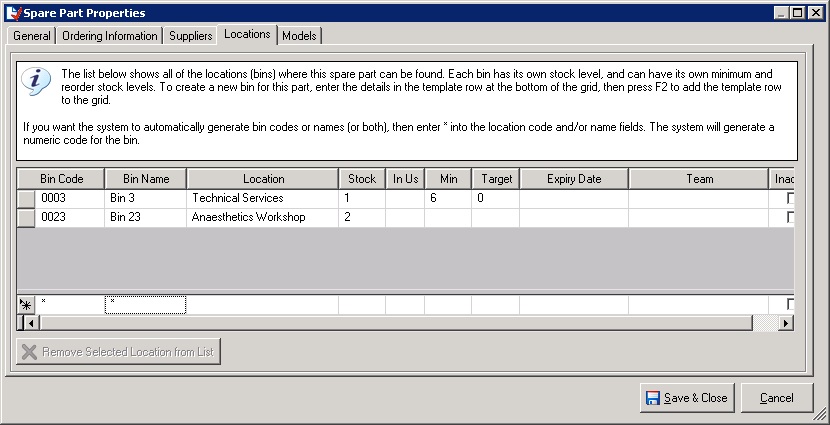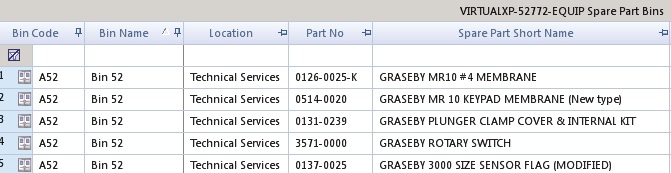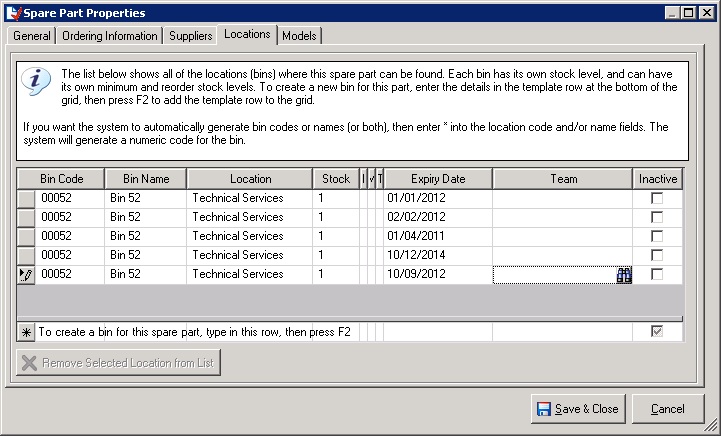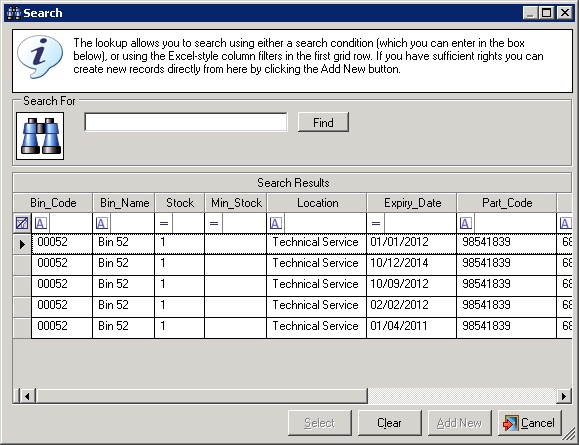What is a Spare Part Location
A spare part bin is a repository for spare parts. You might think that all asset-management databases support the concept of spare part bins, but surprisingly they don’t, and those that do all do it in different ways. Many of you will remember the old SEMS system developed by IBS in Bristol many years ago. SEMS used to provide full support for spare part bins: there was a screen where you could define the bins and give them names etc. The spare part catalogue would then allow you to assign spare parts to bins. A nice feature of this approach is that you can’t accidentally assign parts to non-existent bins, but the downside is that it introduces a significant data entry overhead: you have to create the bins before you can use them. This is even more cumbersome for smaller hospitals which may only have a single bin for each spare part. An interesting side-effect of this strategy is that bins can exist which have no parts assigned to them (which is not the same thing as an empty bin, which is a bin which has parts assigned to but but where the number of parts in the bin is zero).
At the other extreme, several systems completely ignore bins and just have a spare part catalogue with a field to represent the quantity in stock, which makes an implicit assumption that a spare part is held in only one bin. This is surprisingly common. For E-Quip, we chose a compromise approach which allowed a spare part to be held in multiple locations but which did not impose the overhead of a separate spare part bin entity. How does this work?
For the next couple of paragraphs I will use the term bin to refer to spare part locations, since this avoids confusion with the term location, which specifies where the bin is. e.g. “Bin 36 in the Anaesthetics Workshop” is, strictly speaking, a spare part location named “Bin 36” in the location “Anaesthetics Workshop”, but this overuse of the word location can obscure the explanation. Later on in the article I will switch back to using the terms bin and spare part location interchangeably.
In E-Quip a bin is simply “a named link between a spare part and a location“. What makes these useful is that the name is not constrained to be unique, and neither is the spare part or the location.
This is quite an important definition – it implies that a bin cannot exist in the absence of a spare part. There is no such thing as a bin which has no spare parts assigned to it – there is no place in E-Quip where a bin can be created except on the spare part screen, which means that the example used above (“Bin 36 in the Anaesthetics Workshop“) is only meaningful in the context of a specific spare part.
Suppose we wish to record that Part No 123-456 is (or can be) held in Bin 36 which is located in the Anaesthetics Workshop. We simply create a link between Part No 123-456 and the Anaesthetics Workshop location, and then name the link “Bin 36”.
This is done on the spare part property page, using the Locations tab. You simply type a code and/or name for the bin, then choose the location. This is no different to editing any list within E-Quip. The example below shows two bins being created for a spare part.
Note that in a system which actually included bins in the data model, you would first need to create the bins before you could make use of them, so in the example above, bins 3 & 23 would be selected from a list, not entered as free text. Our approach has several advantages, chiefly in the reduction in the amount of data entry when creating spare part bins, but it does have some disadvantages. Because the concept of the bin is implemented textually, care is needed when entering bin codes and names. However, this disadvantage is far outweighed by the saving in data entry effort.
How do we model a situation where multiple different parts all share the same bin? Simple, just create another link between some other spare part and the Anaesthetics Workshop location, and give it the same name as before, i.e. “Bin 36”. Now, when looking through the list of links (i.e bins), “Bin 36” will appear twice, with a different spare part in each case.
The example below appears to all intents and purposes to be a list of the spare parts held in Bin 52 in the Technical Services spare parts store. In fact, these are just 5 separate links between spare parts (each different in this example) and the location Technical Services. It is the textual name of this link which implements the concept of a spare part bin.
Naturally there is more to a spare part location than just a named link between between a spare part and a location. The system must be able to record the number of parts in the bin, minimum stock levels etc.
Spare Part Location Attributes
In addition to a spare part and a location, bins can also include the following information:
1. Code & Name: The name of a spare part location is factored into two separate elements simply to reflect common usage. For some types of store, locations can be referred to in a coded way. A common example is a two-dimensional array of plastic drawers each containing multiple partitions. An individual drawer might be identified by a number followed by a letter, with the number representing the column and the letter indicating the row. The particular partition within the drawer could be represented by a 2nd number. Thus 10D5 would uniquely identify a drawer and the location of the part within it.
In other situations, particularly for larger items, locations may be referred to by names, such as the “Graseby Shelf” or “Mattress Parts”.
2. Stock: The current number of spare parts in this bin. Note that when spare parts are used on jobs this value is not decremented until the job is finished.
3. In-Use: The number of spare parts in the bin which are currently assigned to non-completed jobs. The stock minus the in-use count should yield the number of parts currently in the bin.
4. Minimum Stock Level: If the stock level falls below this value then the bin should be replenished.
5. Target Stock Level: This is used by auto-ordering, and specifies the desired stock level for replenishment.
5. Expiry Date: Sometimes spare parts have a limited storage life and must be consumed in a particular sequence. Batteries and O2 cells are common examples. See the paragraph on shelf-life below for fuller details.
6. Team: If the same spare part exists in multiple locations, then assigning teams to locations can be a great help in ensuring that the system takes parts from the correct locations when they are used in jobs.
There are several ways in which multiple stores can be managed, but at a simple level suppose that you have AAA batteries stored in both Technical Services (Bin 525) and in the Anaesthetics Workshop (Bin 4). By assigning Bin 525 to the team “EBME” and Bin 4 to the team “Aesthetics”, if an anaesthetics engineer uses a AAA battery then the system can easily determine which bin it should be taken from.
7. Inactive: Making a spare part location inactive prevents it from being selected in future.
Expiry Dates and Spare Part Shelf-Life
We have seen that a spare part location is simply a named link between a spare part and a location. How can we model a situation where there are several identical spare parts in a bin each with a different “use by” dates. Clearly in this situation, when using a spare part on a job
it is not enough to say for example that an O2 cell from Bin 52 was used – we need to select the O2 cell based on its remaining life, and record which particular O2 cell was used.
Suppose that Bin 52 contains 5 O2 cells each with different expiry dates. Apart from their expiry dates these cells are all identical and all have the same Part No. In the case of bins containing several different parts we have already seen that several spare part locations can be created for the same location and each given the same name. We can also create multiple spare part locations for the same spare part. This is shown below.
Note that when uniquely identifying parts in this way, it is common for the stock level to be 1. i.e. We have 5 rows each with a quantity of 1, rather than 1 row with a quantity of 5.
When one of these O2 cells is used in a job, how can we specify which one was used? The Spare Part Location lookup includes an Expiry Date column, allowing you to select the particular part used.