A Practical Solution to Keeping Track of Device Locations
You are probably aware of RTLS (Real-Time Locating Systems) technologies which use radio frequency (RF) tags attached to portable devices. At the risk of over-simplification, the tags periodically broadcast an identification signal (hence the common name for this technology: RFID) which is detected by fixed sensors at known locations. Whenever a sensor detects an identification signal it passes it on to a processing system which can determine whether or not the tag has moved since it was last detected, and if so, the database of tag locations is updated. In the case of so-called passive tags, the sensors themselves transmit a signal and that signal is reflected by the tag, with the tag identification added to the signal. Because passive tags do not transmit they can be much smaller, which is an important factor when considering medical devices. As long as you know which tags are attached to which devices, then you will have a database containing the current location of all of your devices. There is nothing at all new or revolutionary in this technology, which has been in widespread use in the retail and distribution sectors for many years.
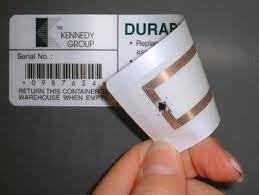
A Passive Tag
However, what might be simple and cost-effective when applied to tins of beans in a warehouse is not necessarily applicable to portable medical devices in a hospital. Two factors make the adoption of RTLS particularly effective in the retail sector. Firstly, shops and warehouses tend to have well-defined processes which simplify the infrastructure: goods might arrive at a common delivery bay and will then distributed to fixed locations, generally along fixed pathways. It is very simple to install the necessary infrastructure at the key points (often called choke points). A second reason is that accurate stock management is commercially essential in this sector. There are many mathematical models which clearly demonstrate the cost savings of efficient stock management and also highlight the financial consequences of poor stock management. Even in highly probabilistic inventory models it is still assumed that periodic stock checks will occur and as a result it is very simple to gather the evidence to justify the expenditure necessary to implement an RTLS infrastructure. It is also simple, once the system is up-and-running, to demonstrate the financial savings that have resulted. In these sectors RTLS is now an accepted technology and its adoption amongst large companies is almost global.
Hospitals, on the other hand, are a completely different kettle of ballgames. The primary difference between this and other sectors is that the concept of a stock check simply does not exist. The reason is obvious, finding a device for a stock check is absolutely no different to finding a device because you need it for a patient or finding it for maintenance. If you can’t find the equipment when you need it, you won’t be able to find it for a stock check. Paradoxically, if it was possible to do a stock check, the need for a stock check would disappear. It is the absence of periodic stock checks which make it impossible to quantify both the consequences of being unable to find equipment (wasted staff time, unserviced devices remaining in use, etc) and the benefits of addressing the problem.
Implementing a wireless infrastructure for an entire hospital site is far more complex than simply putting a few sensors in the goods arrival bay and then a few more at key places. For a start, the concept of a “goods arrival bay” is not particularly relevant in this context (although the next instalment of this article will give an example of an equipment library used in this way), and the number of choke points throughout a hospital is extremely large. If the idea of a small number of fixed choke points is impractical then you have little choice but to implement a high-quality WiFi infrastructure throughout the entire hospital. Don’t expect that your normal IT WiFi infrastructure will be suitable – it won’t. It is extremely unlikely that an infrastructure designed to connect computers and printers dotted around your hospital will have sufficient coverage and resolution to cope with pin-pointing devices. This means a special “built-for-purpose” WiFi infrastructure specifically designed for WiFi, and this is extremely expensive. While this might (arguably) be achievable in a new-build hospital, many people consider that it is prohibitively expensive for existing large hospital sites.
So, what do you do if you want the benefits of RTLS but don’t have the necessary funds to construct a purpose-built WiFi network? This is where the Harland Simon Discovery RFID Tracking System shines. You have no doubt heard of WAN’s and LAN’s (Local Area & Wide Area Networks); the Discovery system makes use of PAN’s (Personal Area Networks). The basic principle is this: a) the majority of your portable medical devices will be located somewhere in the hospital close to where they are used or stored. b) Many of your staff will visit these same locations at frequent intervals. For example, equipment library staff commonly visit all clinical areas at least once a day; engineering will also visit these areas when responding to faults or to pick up devices for maintenance. If some of these key personnel were provided with a PAN-base RFID sensor then, although you would not have true real-time location information for your devices, the location information that you do have will be at least as current as the date of the last visit by engineering or loan library staff to that location.
This solution overcomes the fundamental problem of never being able to carry out a reasonably accurate stock check. RFID sensors do not require that the devices are visible or easily accessible. Even if users hide them in store cupboards they can still be detected. By the simple expedient of a staff member walking through a location, all of the devices in that location will be identified.
How it Works- the e-Quip Perspective
Starting from version 2.5.0, support for the Discovery system is built into e-Quip. The first thing that you will notice are some changed to the equipment property page. First, there is a new Location History tab.
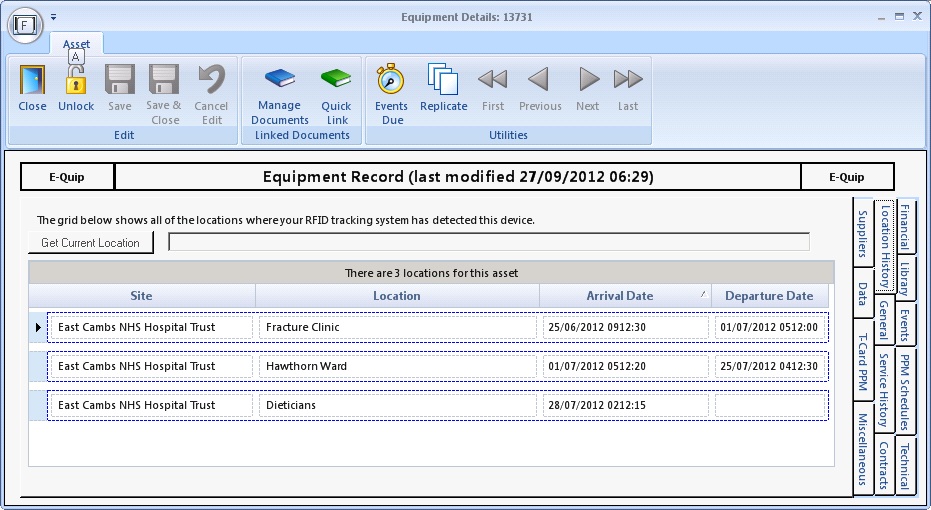
The Location History Tab
Every time that the Discovery system identifies that a device leaves a location, the departure date in this tab for the appropriate location is updated. When the device is detected in a new location, a new entry is added to this tab, along with the time that the device was first detected there.
This tab then, will automatically present a full history of the locations in which the device has been detected.
The second change appears on the Technical tab of the equipment property page. Several new fields have been added to support interaction with Discovery.
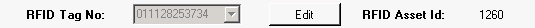
New Fields on the Technical Tab
These fields allow you to specify the number of the RFID tag which is attached to the device. Note that only RFID administrators can change the tag number of a device. The ability to define RFID administrators has been added to the Role Manager.
When you click the Edit button, e-Quip contacts the Discovery system and requests a list of unassigned tags, which are then displayed in a drop-down list.
What is the new RFID Asset Id field for? Discovery has its own powerful, web-based user-interface. This makes it simple, for example, for a nurse to locate the nearest syringe driver to her current location, for example. Each e-Quip device which has an RFID tag attached will also exist as an asset within the Discovery database. Note that throughout its life, an asset may have several different RFID tags attached to it. Normally, Discovery assets have a name and category which exactly matches the e-Quip equipment number and category. This means that you (or ward users and loan library staff) can search for devices using e-Quip terminology. However, there may be some situations when using Discovery that the asset identifier may be of use to you. That’s why it’s displayed (read-only) on the equipment screen.
How it Works- the Discovery Perspective
The Discovery application supports the use of a PDA to collect asset location information. Essentially the PDA acts as an RFID sensor which can detect RFID tags (both active & passive) in the vicinity of its carrier.

Suppose that an engineer is working in “Ward 1”, servicing a number of devices. At any time he can select his current location using the PDA, and the PDA will then detect any devices nearby. The system will display all of the devices detected and can also display alerts associated with those devices. The Discovery application passes all of the detected devices to e-Quip, which passes back information which may be useful to the user. For example, e-Quip might detect that several of the devices are overdue for maintenance, in which case the engineer can address this.
On returning to the engineering workshop (or equipment loan library), the user can then simply place the PDA in its cradle and it will then immediately update the Discovery database with its new location. This will automatically update the e-Quip location history.
Conclusions
For a fraction of the cost of implementing an RFID-ready WiFi network in a hospital, the Discovery system, working in conjunction with e-Quip, can deliver almost all of the benefits that you would expect.
We will be at the Philips Biomed conference this year (18th October, 2012) in the main conference hall. Harland Simon will be there as well. We will be demonstrating the system there, so please stop by and have a look.
In the second instalment of this article I will explain the new changes to the Loan Library module which allow it to automatically close & open loans as a device moves around the hospital.

