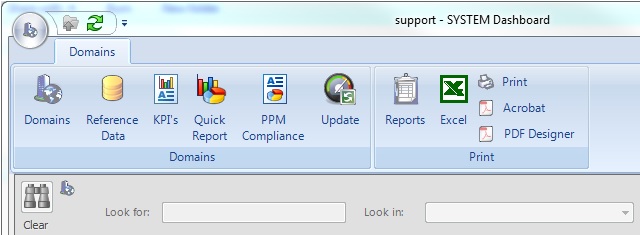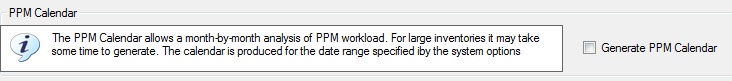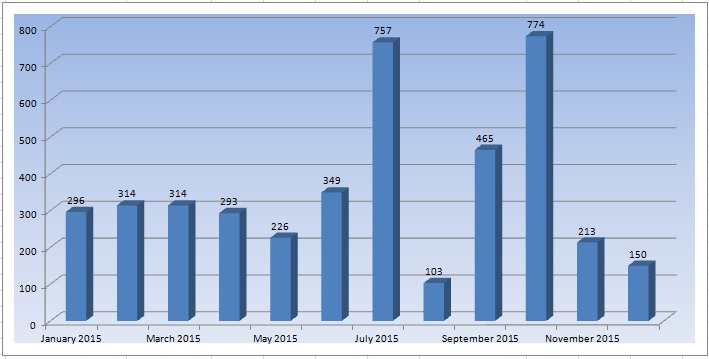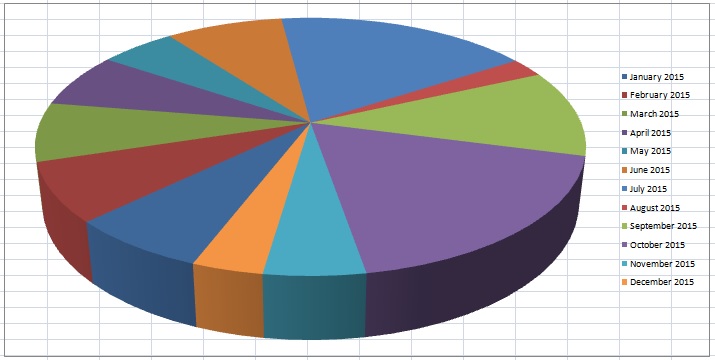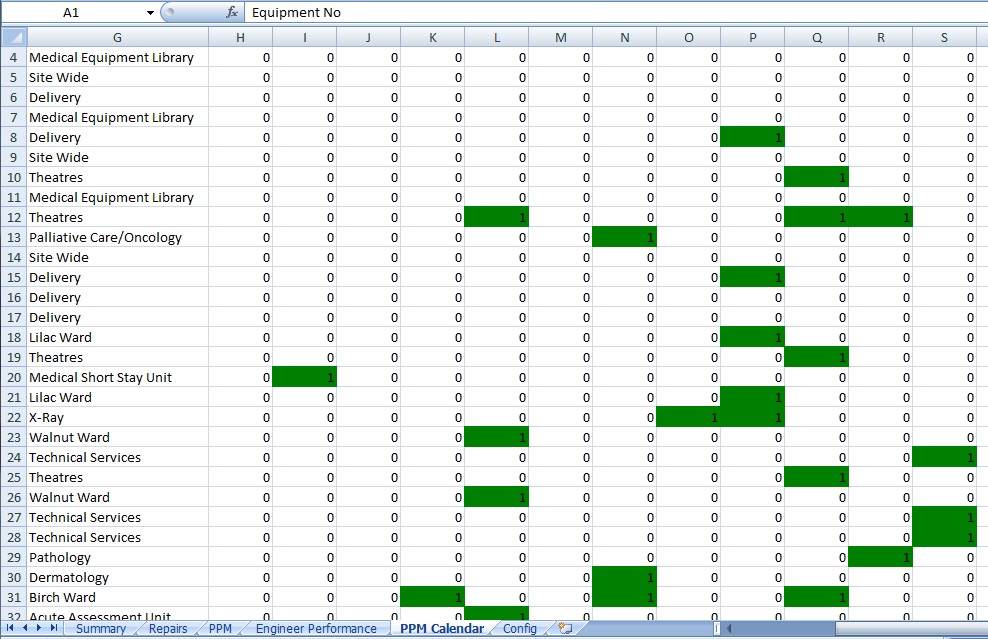The pre-emptive PPM scheduling used by e-Quip has many advantages, but one of its limitations is that it is difficult to produce a calendar of planned work for devices on schedules of less than 12 months. If a device is on a 3-monthly schedule and the last PPM job is completed on 1st January, then the pre-emptive scheduling creates the next PPM job (with a planned date of 1st April) automatically, but not the other 3 jobs that will be required through the year. The job for July will be created when the April job is completed and the October job will be created when the July job is completed, and so on. This is awkward if we need to see all of the jobs planned for the year. This is clearly a useful thing to be able to do in order to balance PPM workloads.
In the past it has been possible using calculated columns and functions to create a calendar but it was very slow and relied on you to add charts and conditionally-format the data. The PPM Calendar is designed to solve this problem. It is very fast, it uses a configurable Excel spreadsheet as a template which contains charts and is pre-formatted. It is part of the existing Quick Report feature. As with all of the Quick Report items it is configurable to use your own preferred chart styles and formatting.
A new option has been added.
Two additional charts have been added to the report summary:
These charts are supported by a new data worksheet:
Using Excel filtering on this worksheet can be used to explore the data, perhaps on a location basis.
Some other useful features have been added to the report. The built-in e-Quip functions to calculate if maintenance is due in a particular month assumed that pre-emptive scheduling was used for all devices. There are several situations when this is not applicable:
Contract PPM
For devices maintained under contract we always recommend that pre-emptive scheduling is not used (see the article An Overview of Planned Maintenance Strategies). If PPM jobs are schedule from the contract using the Create Contract Visit Jobs utility, then the devices will not necessarily be on a PPM schedule
Last PPM Job Date + Model Service Interval
For simple devices maintained under contract, such as hoists etc, it is common to simply create jobs from the contractor’s service report and rely on the model service interval field to update the equipment Next PPM Date. In such cases, last PPM date is derived from the asset service history but the next PPM date is read directly from the equipment record. Not only are these devices unlikely to be on a PPM schedule but they will not have future, non-started PPM jobs.
Suppose we have a model which has a default service interval of 2 months. If a PPM job is completed on 1st January the equipment next PPM date is set to 1st March, but no future job is created. If a 2nd PPM job is completed on 10th March the equipment next PPM date is set to 10th May. The new PPM calendar can handle this situation.
Although in the example above the calendar runs from January to December, the starting date for the calendar is defined in a system option, so you can use financial years if you prefer.