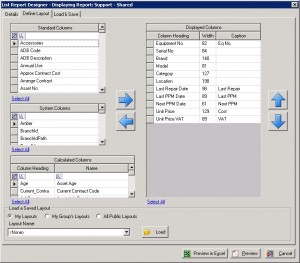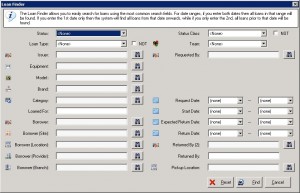Development on version 2.3.0 has now completed and its beta release will start next week. Although this is a relatively minor release it includes some useful new features. As usual, these are all features that have been requested by the user community. Some of the highlights are explained below.
The PDF Designer
There have been several enhancements to the PDF Designer.
1. Support for Microsoft Excel – You can now export reports to Excel as well as in PDF format.
2. You can now rename column captions, and these captions are saved with the report.
3. Report footers have been added. Just like the report title, the footer can optionally repeat on each page and its font is configurable.
Risk Management Enhancements
1. Risk level has been added to both the category and model screens. Assets inherit (optionally) risk levels from their model, while models similarly inherit risk levels from categories.
2. The concept of risk level class has been added. There are several reference data types which support classes, such as equipment, job and order status etc. There are 3 built-in risk level classes: High, Medium & Low. When you create a user-defined risk level you can also assign a risk level class. For example, a risk level of Critical might be assigned a class of High. The primary purpose of reference data classes is to simplify searching. You might, for example, have two risk levels of Critical & Radiation Hazard, both with a class of High. It is simpler to find all high risk devices by searching for “Risk Level Class = High” rather than “Risk Level = Critical OR Risk Level = Radiation Hazard”.
Risk level classes are now displayed (and are searchable) on the category, model and equipment summary screens.
Risk level classes will be used primarily by KPI’s
Loan Improvements
1. The loan property page has been reorganised so that the equipment details appear at the top of the screen.
2. Query-by-Example has been added to the loan summary screen. This makes it simpler to search for loans based on date ranges.
Contract Renewal
When auto-renewing a contract it is now possible to enter the new contract price. The current price is also displayed for reference.
Linked Document Manager – Web Support
Phase 3 of the e-Quip web browser application has now been released and this release includes support for viewing linked documents. This is very useful for allowing clinical users access to training materials, device operating instructions etc.
Because operating systems protect local file systems from access by browsers for security reasons, documents which are visible to browsers must be kept in a special location known to the Internet server (IIS).
The document property page now has a check-box to indicate that a document is visible to the browser, and its location is therefore known to IIS.
Just as browsers cannot normally access local documents, local users cannot normally access documents located on an internet server. For this reason the Linked Document Manager displays browser-visible documents with a grey background to warn that it might not be possible to open them from the desktop application.
New Role-Level Options
1. Some additional conditional loan mandatory fields have been added to the Role Manager. It is now possible to specify that the Requested By and Request Date fields are mandatory for all loans, and that if a loan is completed then Returned Date, Returned By and Pickup Location are mandatory.
2. For jobs, it is now possible to specify an equipment status to be applied when the Equipment Received Date field is completed.