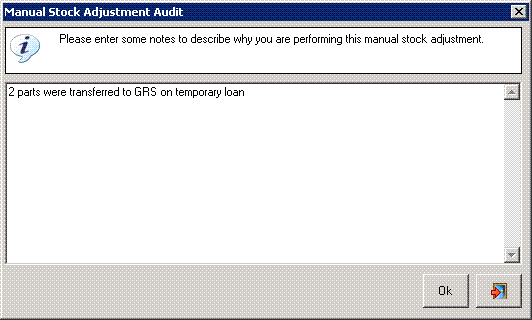New Feature in 1.16.0
As you might know, adjusting stock levels in E-Quip in completely trivial; simply open the spare parts property page, move to the Bins tab, then enter the quantity in the Stock field. Behind the scenes E-Quip creates an audit record to note who and when made this change.
Now, if the system option “Prompt for Stock Audit” is set, when you change the stock a pop-up box is displayed to prompt you to enter the reason that the manual stock adjustment was made. This text will appear, and is searchable, on the stock control audit screen.